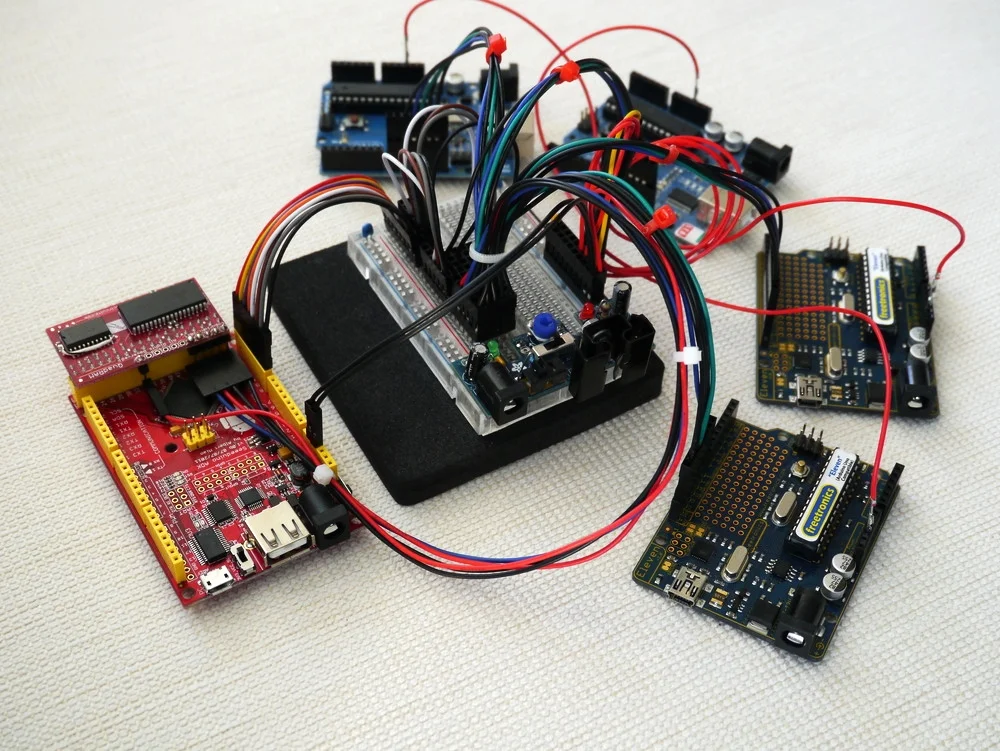Prototype to Product: The Important Details of Launching Good Hardware
I originally wrote this post for the Mindtribe blog - do navigate over there and read the tech-goodness!
About a year ago, a couple of friends and I toyed with the idea of doing a hardware startup. We had a decent idea (I think) and a good deal of hardware prototyping experience. The three of us figured we could make a go of it. We put together an Arduino-based prototype, got some user feedback, applied to a few incubators… and that was about it. At the end of the day my friends had interesting PhDs to get back to, and I had just accepted a job offer from a great company called Mindtribe. So we shelved the startup dream.
The question remains – could we have launched a good product? Ultimately, we’ll never know. But after working at Mindtribe for a few months, I can say that there are roughly 873 important facets of making a real product that I had never considered as a fledgling hardware hacker. I’ll describe a few of them here; so if you have an Arduino and a dream, keep reading.
First of all…
You’ll need a PCB
An Arduino is a great prototyping tool, but it will be an actual printed circuit board (PCB) that goes into your finished product. Few colleges teach PCB design, and if you’re a new hardware hacker, you might not have much experience with this.
Laying out a robust PCB is a hard thing to do. Component placement, trace routing, thermal reliefs, signal integrity – all of these aspects of PCB design have pitfalls that could lead to failures on your board. You’ll want to go through a few design guides to familiarize yourself with the important considerations.
When you’re ready to jump into the wide world of PCB design, you can download a popular free tool called EagleCAD and read or watch one of the many tutorials on the Internet.
While you’re crafting the perfect PCB, don’t forget…
You’ll need mechanical expertise
It’s tempting to tell yourself that the mechanical aspects of your product will be a simple task. You’ll get a friend who knows SolidWorks to put something together, 3D print a couple of prototypes, and the rest will pretty much come together. At least, this was my team’s plan. However, this was a very poor plan. Though the mechanical part may not be the brains of your project, it is complex, full of pitfalls, and imperative to get right.
First, consider the exterior of your product. Volume manufacturing of a mechanical housing for even the most basic electronic gadget is an incredibly complex beast. You’ll need an excellent CAD model and, in all likelihood, knowledge of the many intricacies of injection-molding plastics. Additionally, if your project has even a simple mechanical actuation, it will need to be carefully designed and tested to ensure a consistently positive user experience.
Y Combinator alum Lockitron is a great example of a simple, smart idea being significantly delayed by a variety of mechanical setbacks. Think critically about the mechanical components early on.
When the electrical and mechanical components are both coming together, you’ll want to consider that…
You’ll need a manufacturing partner
We’ve already given you an intro to The Landscape of Manufacturing Options, so I will not go into more detail here. Suffice it to say you will need a partner organization to help you produce your product in quantity. Start thinking about the right partner early, because…
You’ll need to design for manufacture and assembly
Even once you have a good looks-like, works-like prototype, it’s not straight to mass production. Instead, Design For Manufacture (DFM) and Design for Assembly (DFA) will be your next steps. DFM and DFA encompass a variety of processes both on the electrical and the mechanical side that allow your product’s components to be easily constructed, tested, and assembled.
DFM and DFA begin by approaching your manufacturing partners and soliciting their feedback on your designs. Electrical DFM feedback might include requests to add PCB features to help with automated assembly and testing, such as fiducials, test points, and mounting holes. Mechanical feedback might include any number of small changes to your CAD model and assembly to match the manufacturing capabilities of your partner.
Failure to pay close attention to DFM and DFA can mean increased costs, increased production time, and increased headaches. Luckily, there are resources out there that can get you thinking in the right direction.
Once your units are rolling off the assembly line…
You’ll need to test, test, test
Hopefully the first samples of your finished product that you are receiving look like and work like you want them to. But will the thousandth? The millionth? Will they still work once they have made it from the factory to your customers? Will it work after your customer has used it for a year? To be confident in all of these cases, you’ll need to test your product thoroughly.
Product testing takes many forms. Environmental testing ensures that your device works as expected when it’s hot, cold, humid, dry, and everything in between. Shock and vibe testing simulates the (literally) bumpy road from the factory to your user’s doorstep, ensuring nothing breaks, cracks, or comes loose. Drop testing confirms that your product will survive at least its first few falls from your users’ hands. Depending on your device, you may also need to get your device tested by a regulatory body (like the FCC) to make sure it does not violate any regulations.
Consider how carefully Apple tests their devices. Good testing helps ensure a lengthy and positive user experience, which is critical to building and sustaining your brand.
I could go on, but these are some of my most seminal early learnings from working in hardware product development. My goal in this is to empower anyone with a great hardware idea with knowledge that will help you plan and execute successfully.